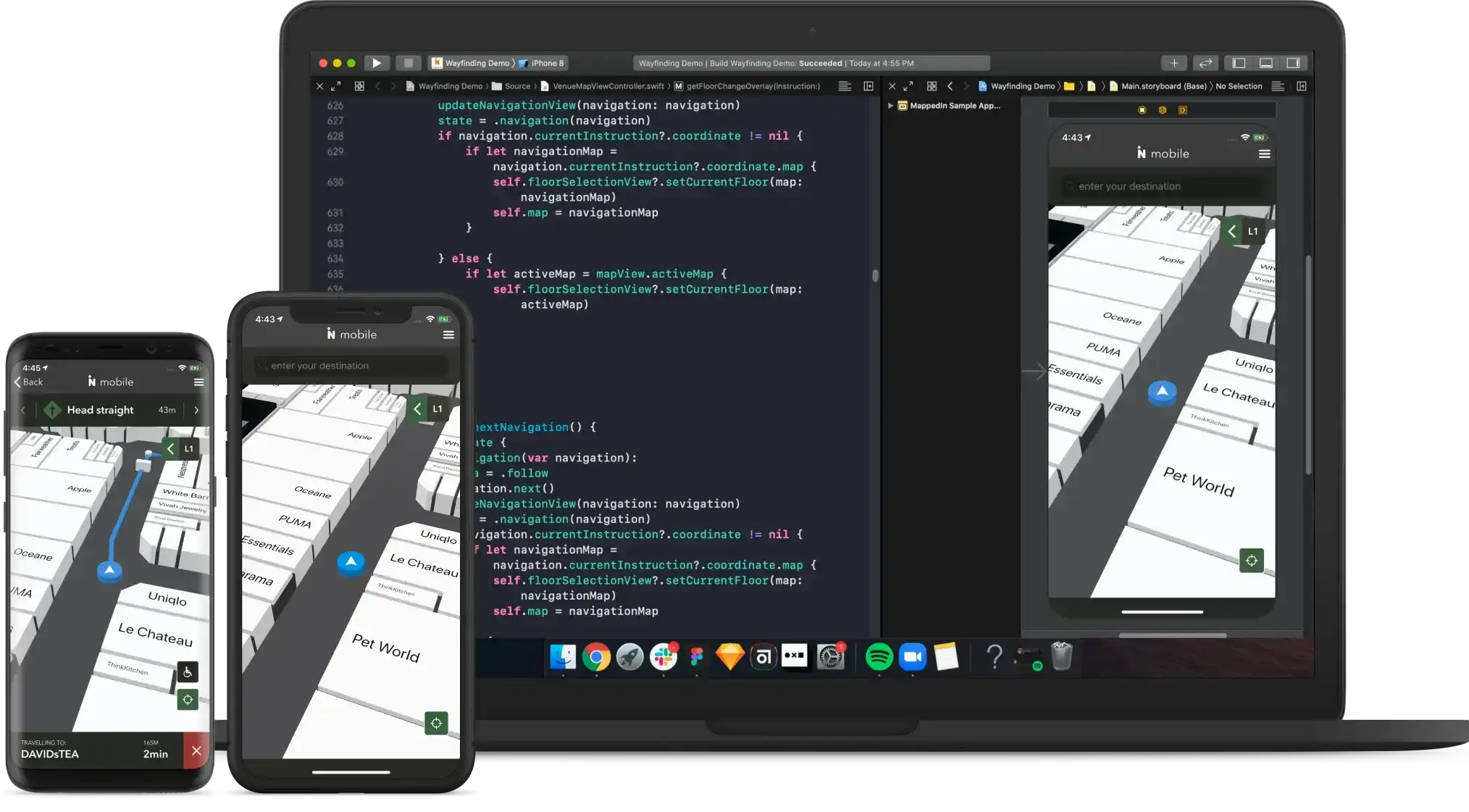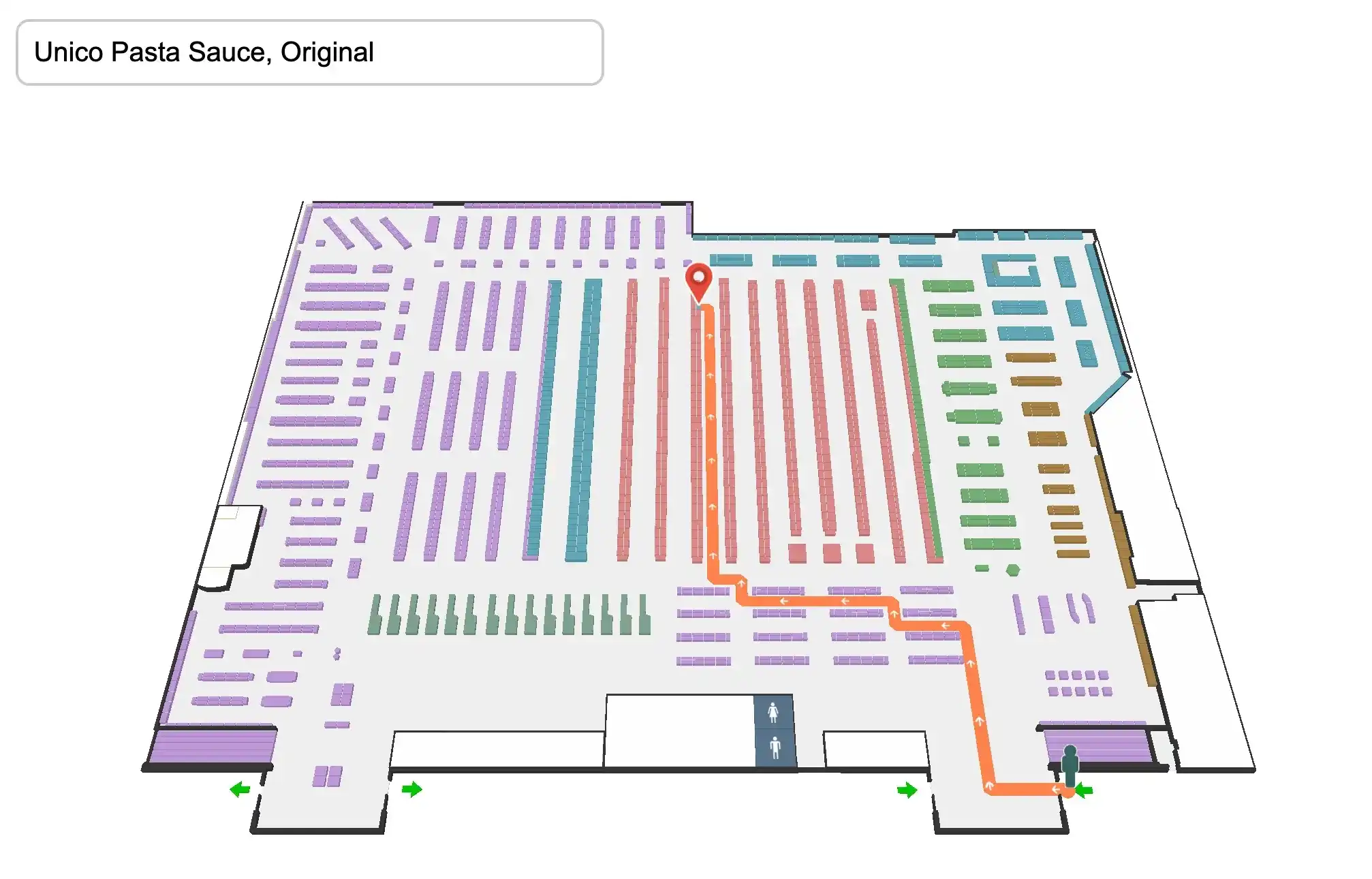As part of the latest Mappedin Web SDK, the new Search feature provides you with the ability to supercharge your data which ultimately gives your customers better search results. The new Search feature improves the capability to index deeper into your data. Customers have the ability to search across a vast number of different search terms, giving them the ability to find exactly what they need, even down to the product level.
Search features
Deep indexing
The search experience is optimized to quickly deep index your data and return more relevant search results, ensuring users get what they need as fast as possible.
Offline capability and scalability
Search is always available even if a device is offline. No backend service or network requests are required. Searches are performed locally and scale well with additional users. There is no extra load as the number of search queries increases on your app.
Fuzzy matching
The fuzzy matching technique returns matching results when a term does not match exactly, for example, due to a typo or misspelling, and improves overall searchability.

Prefix search
Searches against the beginning of words in your data will display results before the whole word is typed and significantly reduces search times.
Search ranking
Results are ranked by relevance based on a number of adjustable settings and popularity. Commonly searched terms could have more weight and display in higher priority than terms that are seldomly searched for.
Feature benefits
Make your data more discoverable
Shape the search experience the way you want by modifying your venue data to suit your needs. Easily add or remove keywords in a location’s description and tags, to modify its ranking in the search results. Search SDK has support for matching terms in the following types of data from our CMS:
- Location Names
- Location Tags
- Location Descriptions
- Category Names
- Location Names, Descriptions and Tags within Categories

Auto-suggest results
The auto-suggest feature provides a quick way to find what you are looking for and makes the terms in your data more discoverable. Typing “foo” could suggest “food” and “football”, or typing “pla” could suggest “PlayStation” or “plates”.
Customize searches
Take full control over the ranking of your search results by modifying the weight of each data type. We support the following customizations:
- Location name, tag, and description weight
- Category names weight
- Location descriptions and tags within categories weight
- Ability to toggle on/off indexes for location descriptions and tags
- Ability to toggle on/off indexes for location descriptions and tags within categories
These values contribute to the position of each data type within your search results. The higher the weight, the higher this data type ranks.
How do I get started?
Mappedin Search indexes the locations and categories for this easy-to-use feature. This lightweight but capable search engine only requires one line to set up and another to query.
You can read more about Search on our Developer Portal and .
Future use cases
Need to add third-party data? Easily combine your own custom data source with Mappedin’s to extend the capabilities of your search experience. Your data gets searched alongside data from Mappedin’s CMS. Once added, you have the ability to pass in a weight value so you can control how this data ranks. The data you combine with the search may contain any number of custom attributes.
Are there other use cases or features you’d like incorporated into the Search feature for Web SDK that would benefit your venue? Reach out to let us know, or contact us today to learn more about how our SDKs and Digital Directory can benefit your mall, office, campus, stadium or venue.
Tagged In
Share