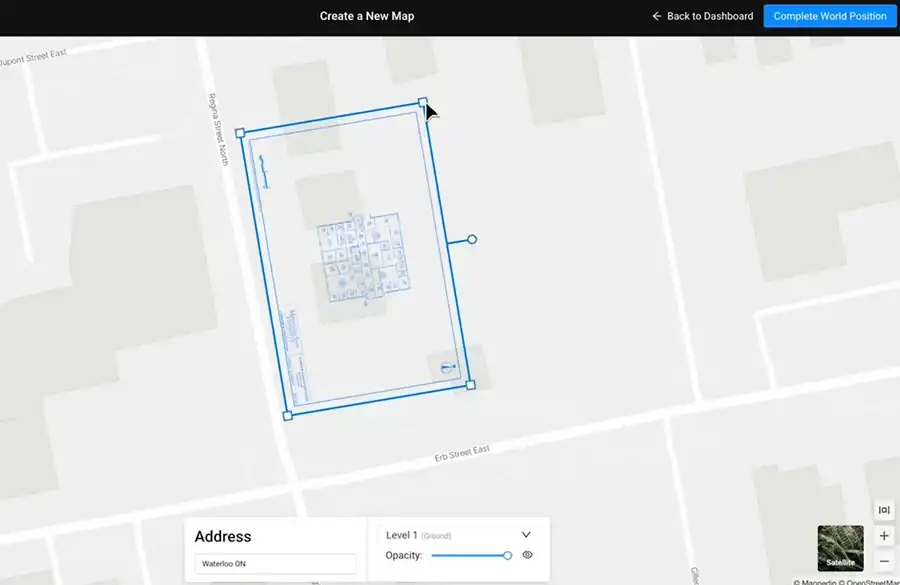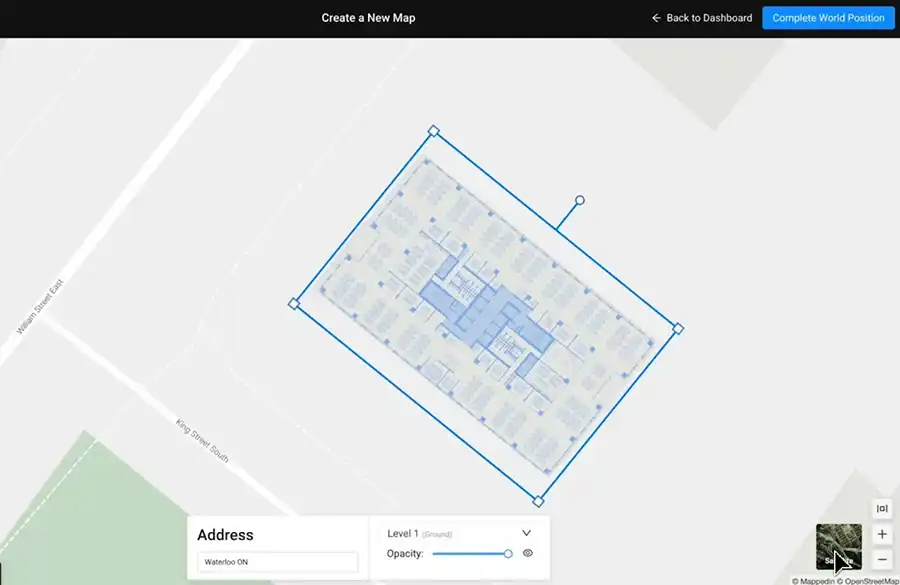Choose your own adventure
Create indoor maps your way—use floor plans, room scans, or start from scratch.
01
Upload your floor plan
Drop in any file—CAD, PDF, PNG, you name it. Our AI instantly turns it into an interactive map, ready to style, tag, and share.
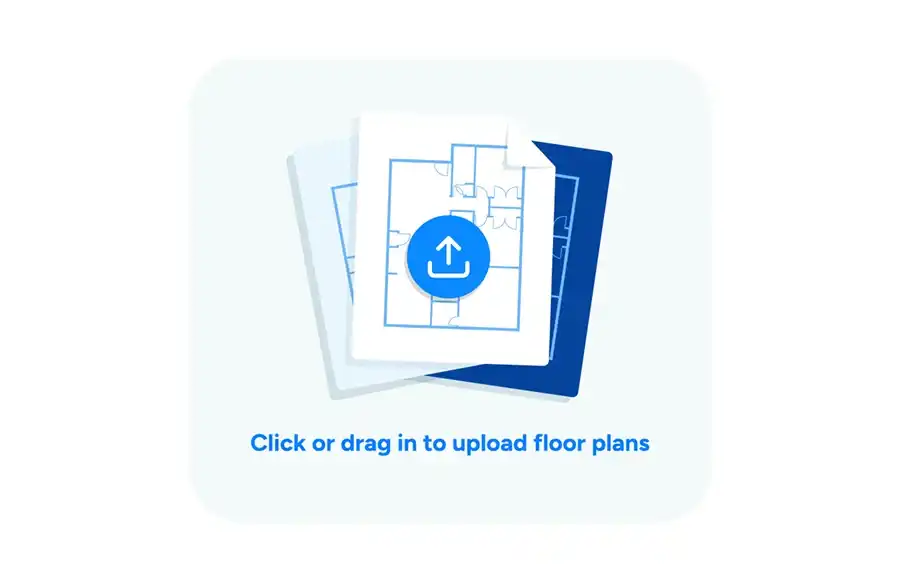
02
Build from scratch
No floor plan? No problem. Use our built-in tools to draw walls, add rooms, and build your map from the ground up.
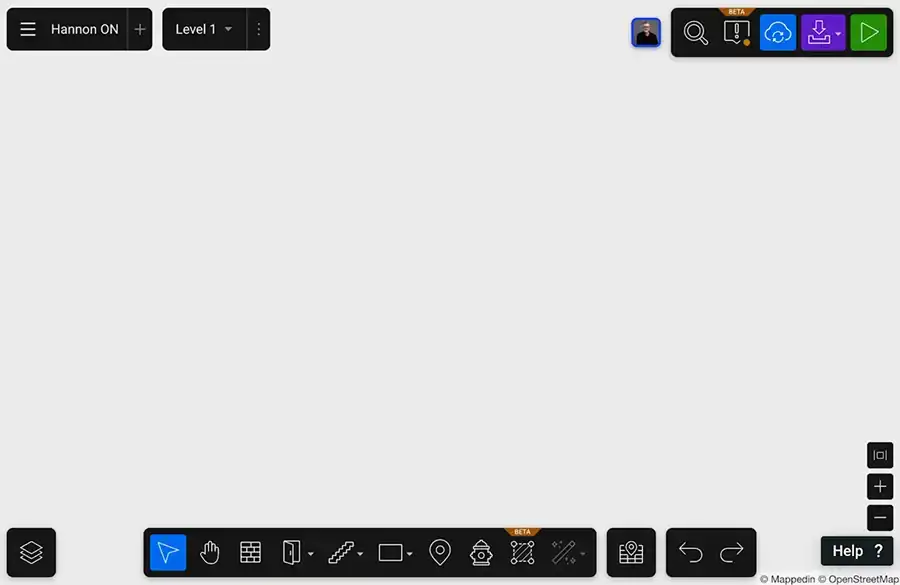
Make mapping a team sport
Collaborate in real time, stay organized, and assign roles so everyone moves fast, together.
Multiplayer
Collaborate live with teammates on the same map. Make updates, edits, and changes—all in real time.
Workspaces
Roles
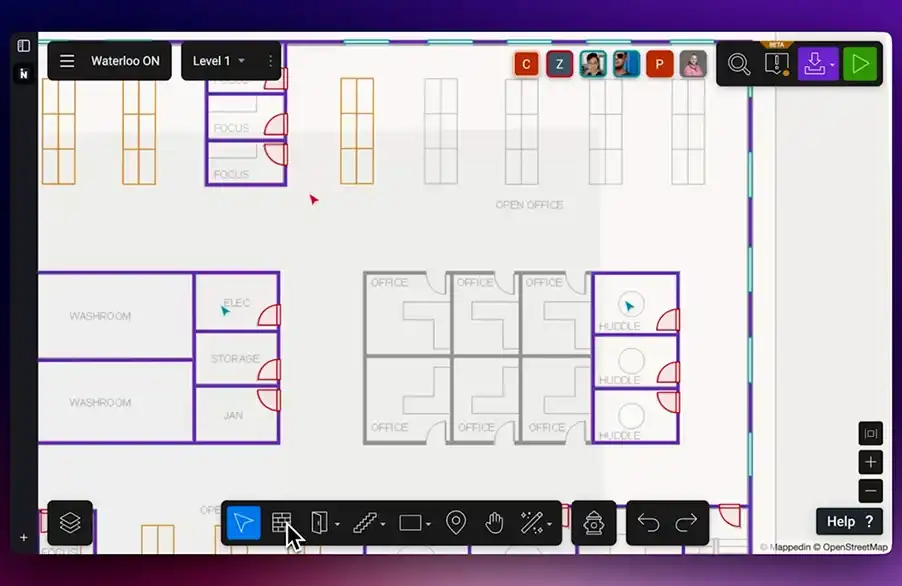
Map on the go
Just scan with your phone. Our mobile app creates a floor plan and builds a 3D interactive map, ready to customize and share.
Capture and scan
Start by scanning a room with your iPhone or iPad. Apple’s built-in LiDAR captures accurate 3D layouts with speed and precision.

Stay organized
Group scans by building and keep track of what’s done. The app remembers your progress, so you can pick up right where you left off.
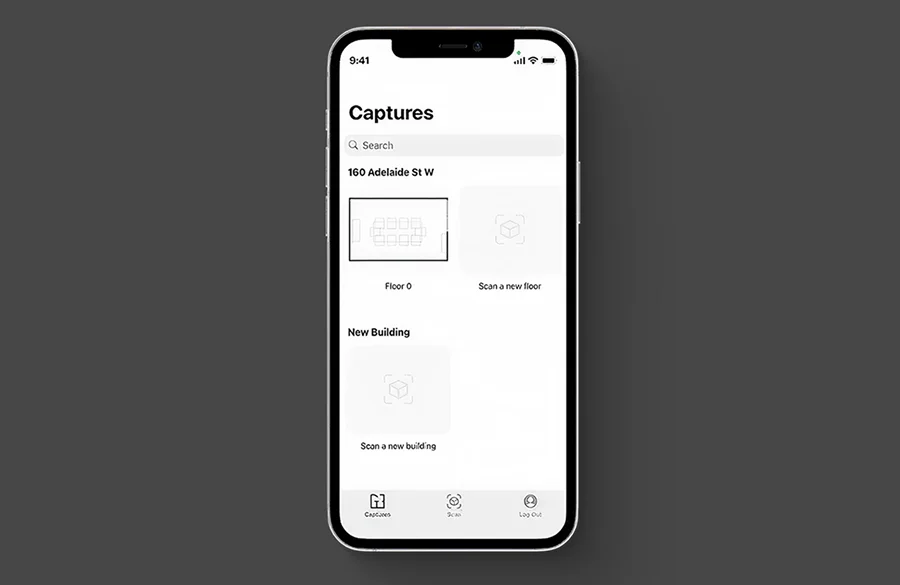
Update your maps
Need to change a layout or add a new area? Just scan again and choose to update an existing map or start a new one—it’s that simple.

Upload instantly
Log into your Mappedin account (or sign up in seconds) and upload your scans to unlock full editing tools on desktop.


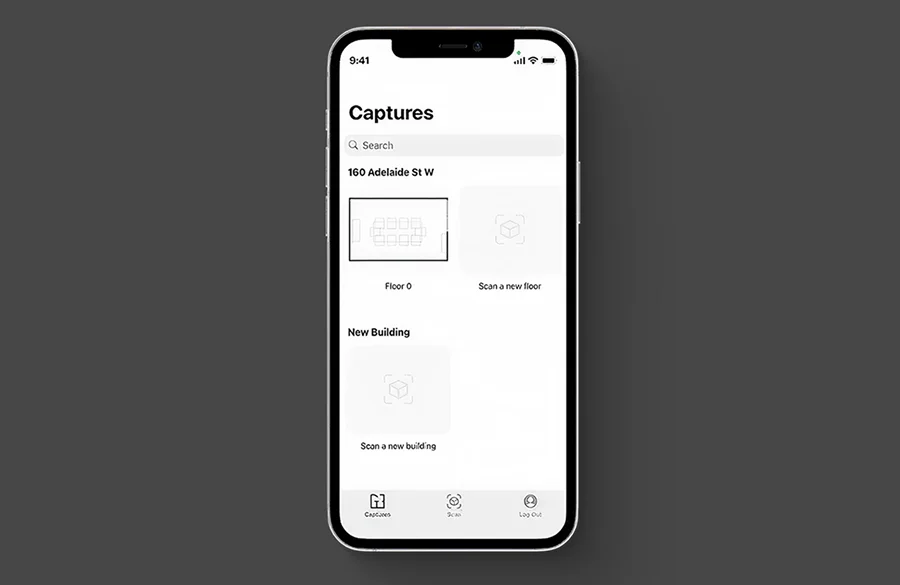


Capture and scan
Start by scanning a room with your iPhone or iPad. Apple’s built-in LiDAR captures accurate 3D layouts with speed and precision.
Stay organized
Group scans by building and keep track of what’s done. The app remembers your progress, so you can pick up right where you left off.
Update your maps
Need to change a layout or add a new area? Just scan again and choose to update an existing map or start a new one—it’s that simple.
Upload instantly
Log into your Mappedin account (or sign up in seconds) and upload your scans to unlock full editing tools on desktop.