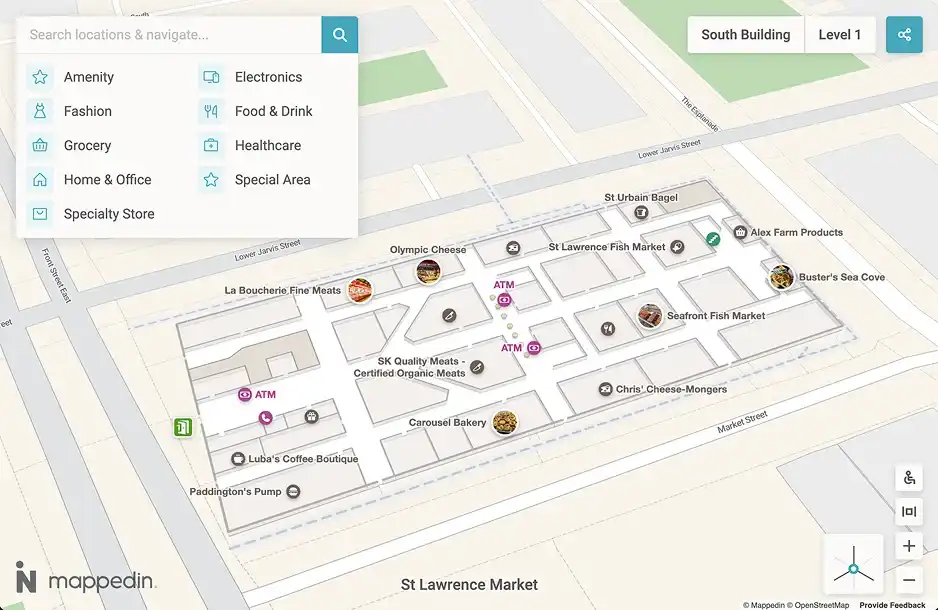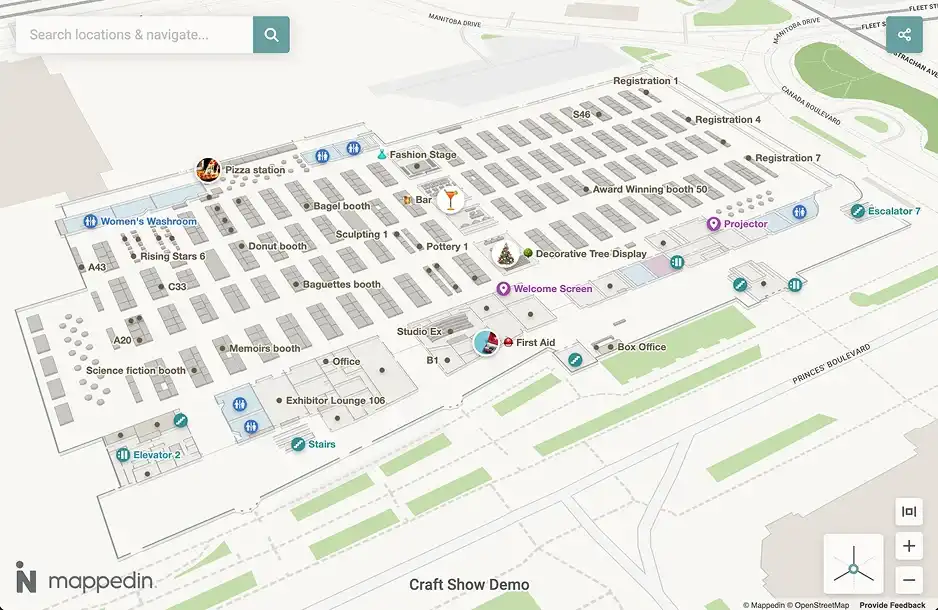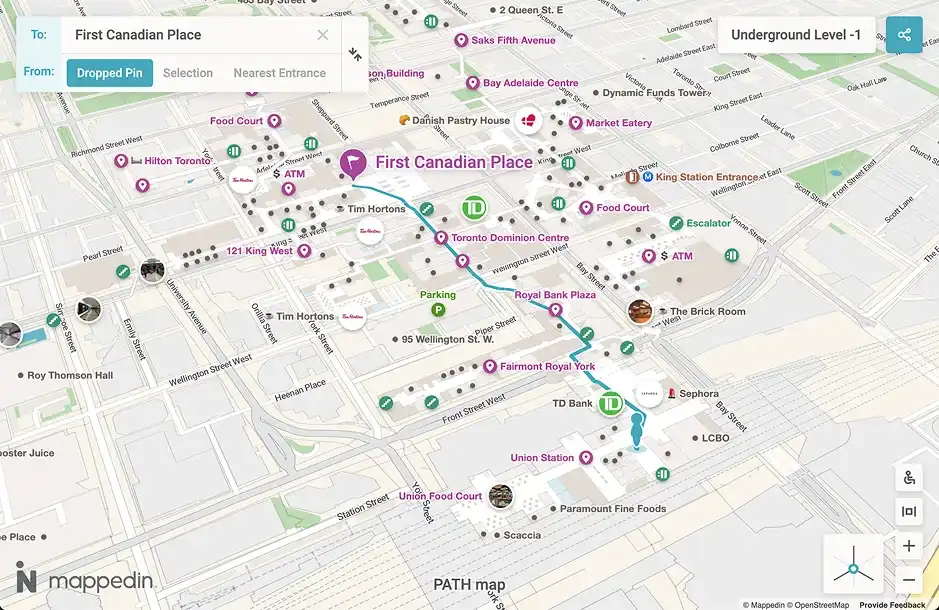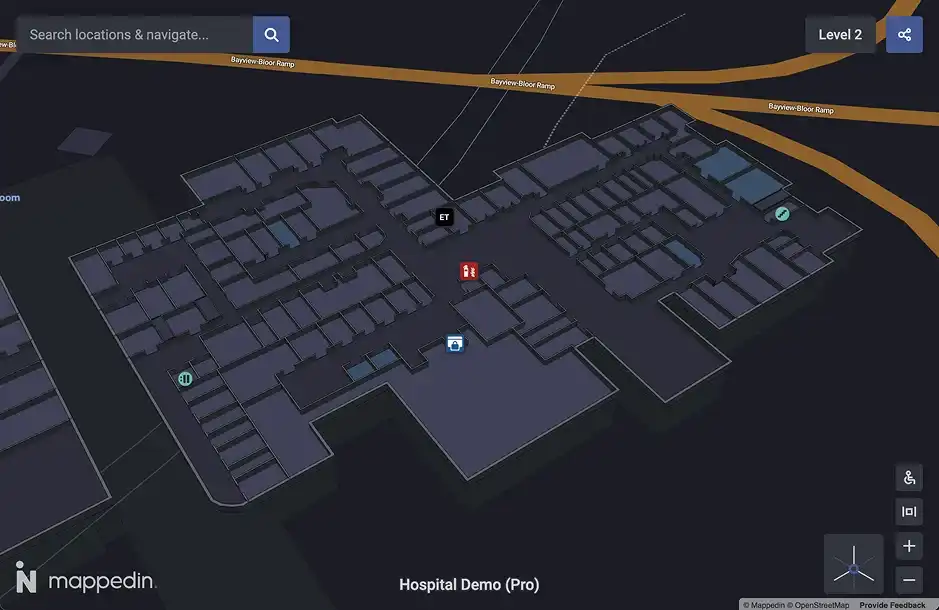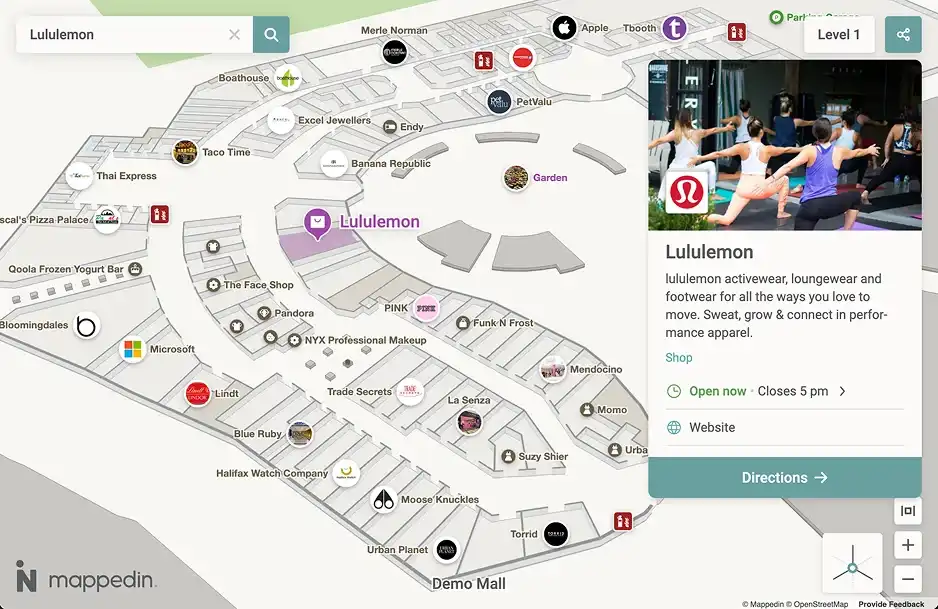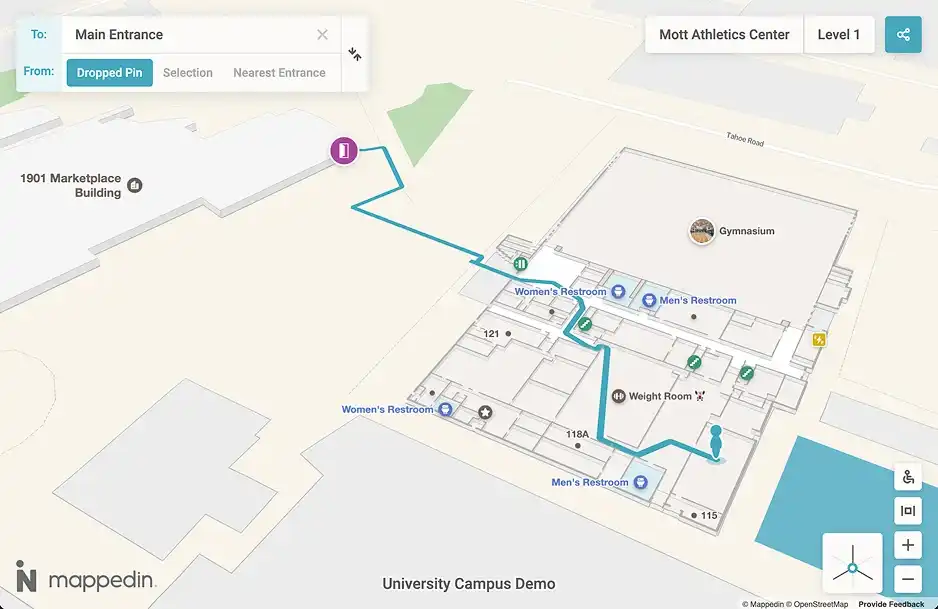Shape every experience with thoughtful design
Create maps that are not just accurate, but beautifully crafted — making every space easier to explore, understand, and enjoy.
Design
Personalize your space
Unleash your creativity with a complete set of map themes and the option to upload your own images for markers.
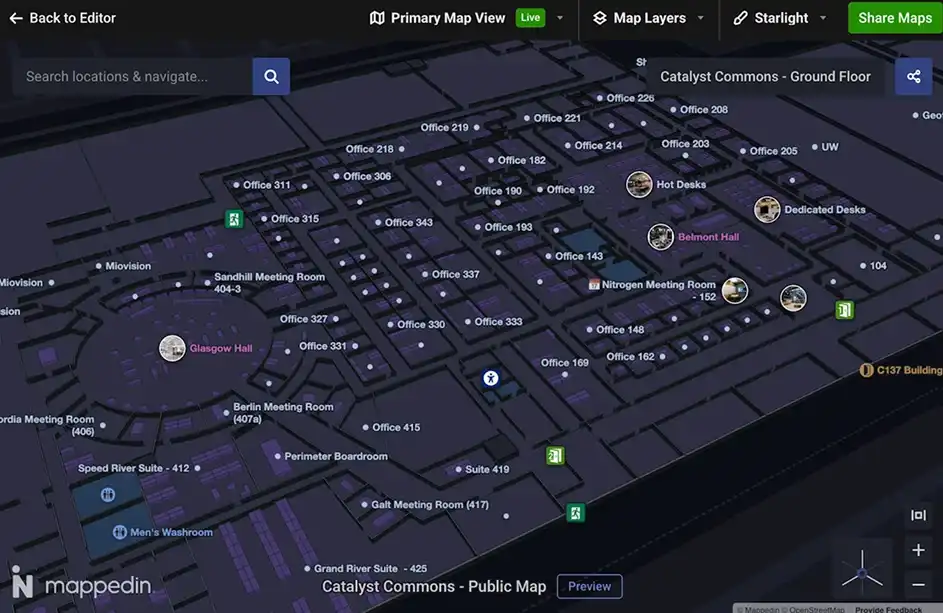
Markers
Make maps more useful
Guide guests with smart markers for restrooms, safety tools, and store info like hours and services.

Layers
Different views for different needs
Create personalized map views to engage different audiences—highlight Wi-Fi zones, restricted areas, and more.
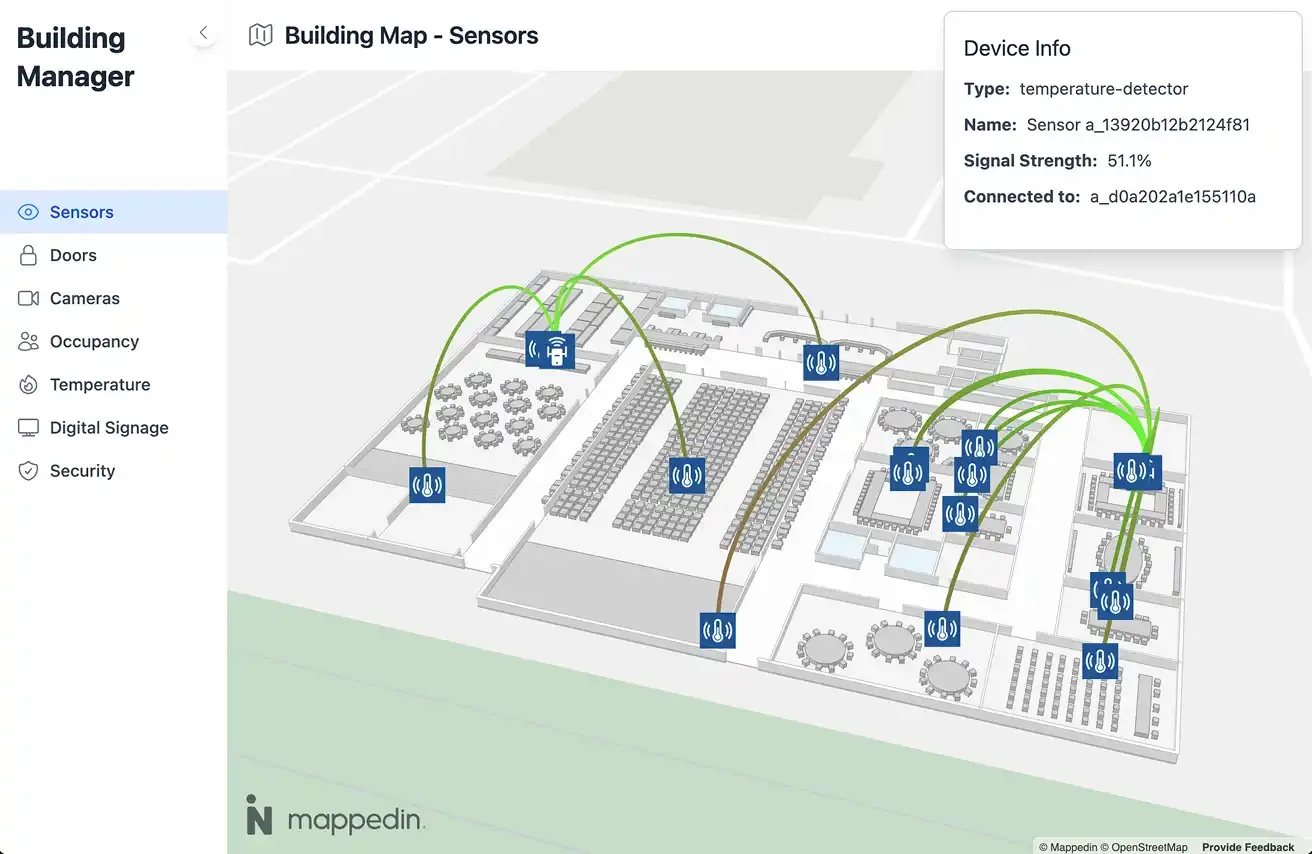
Objects
Draw anything you need
Add custom shapes, like furniture and landmarks, for precise, accurate indoor maps.
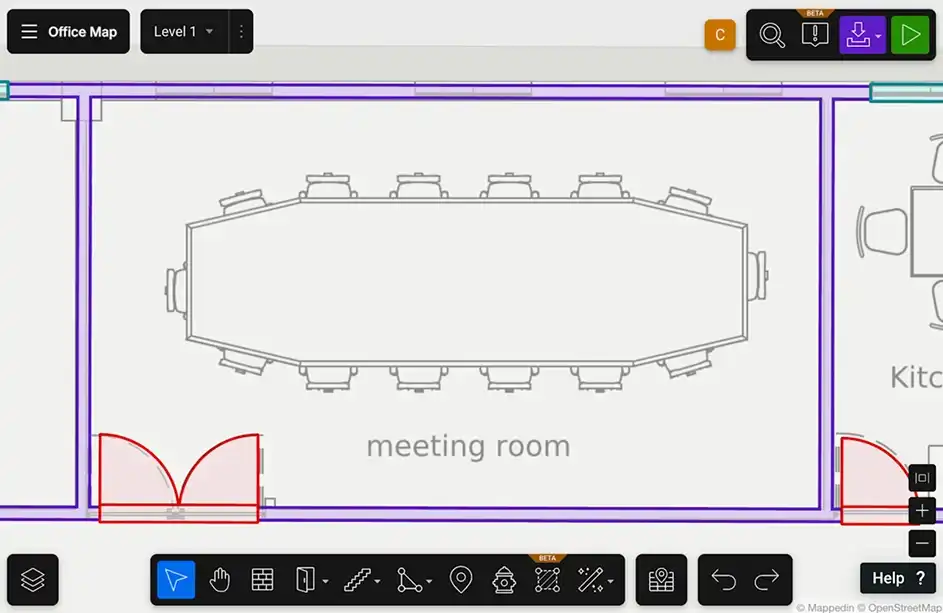
Need more? Our dev tools have you covered.
Access powerful SDKs to customize every part of your map experience—from design to camera control to data.
Mappedin Studio
Easily customize your maps to match your brand, making them more engaging and easier to navigate. Adjust colors for both indoor and outdoor features, such as floors, walls, doors, parks, water, roads and more.

3D Model Mapper
Transform your maps into vibrant, interactive experiences by placing and customizing 3D models.
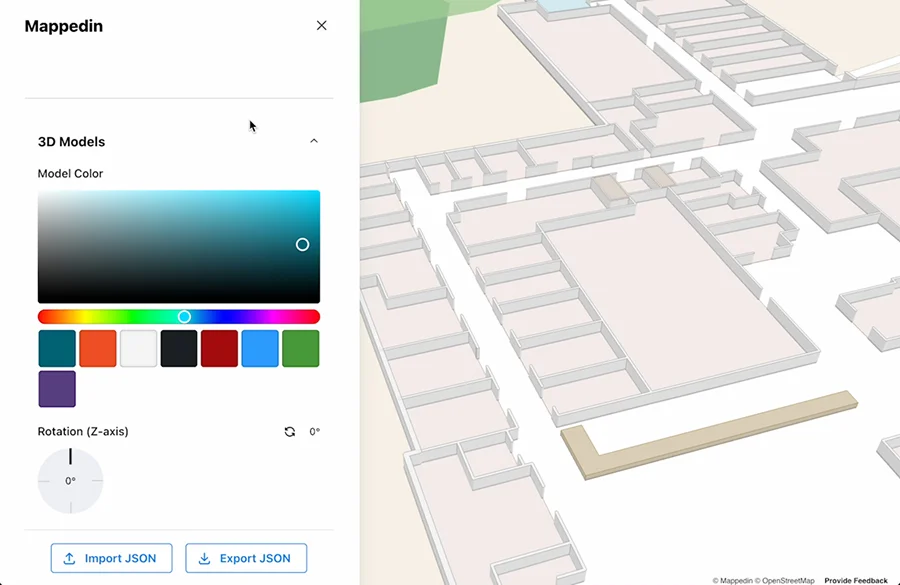
Flyover Generator
Create animated flyovers to showcase multiple locations, perfect for proof of concepts or marketing materials. Highlight key areas with dynamic visuals that captivate and engage your audience.
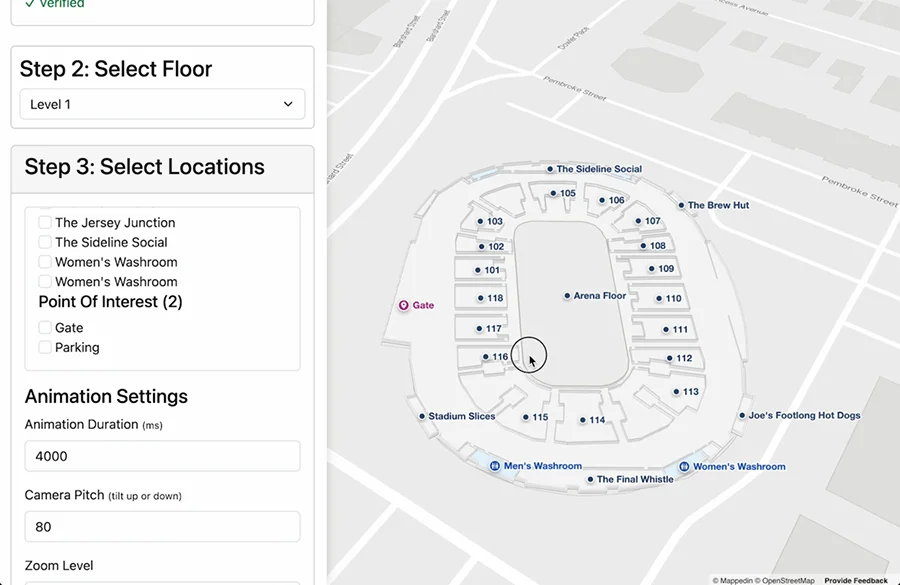
Print Map Styler
Easily customize your print maps by exporting them as SVG files and tailoring their appearance to fit your specific needs.
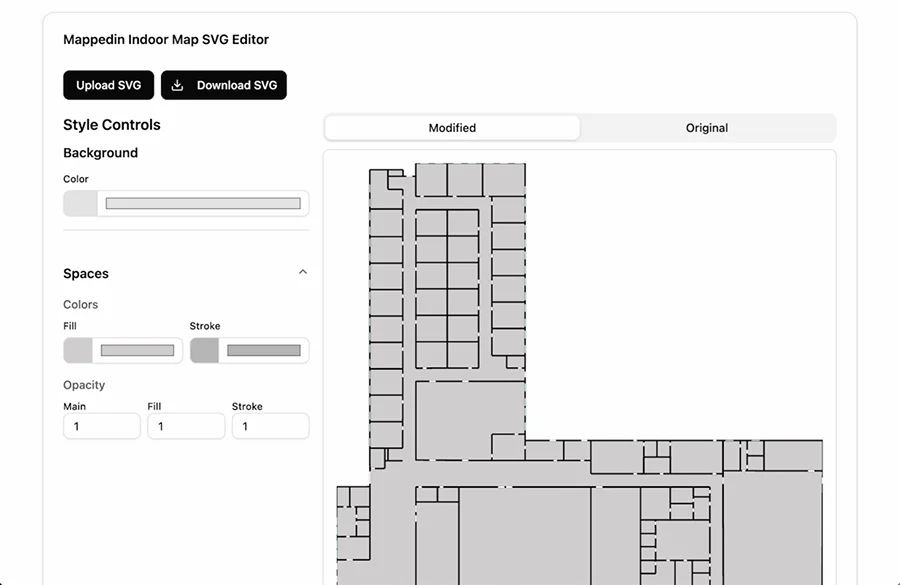

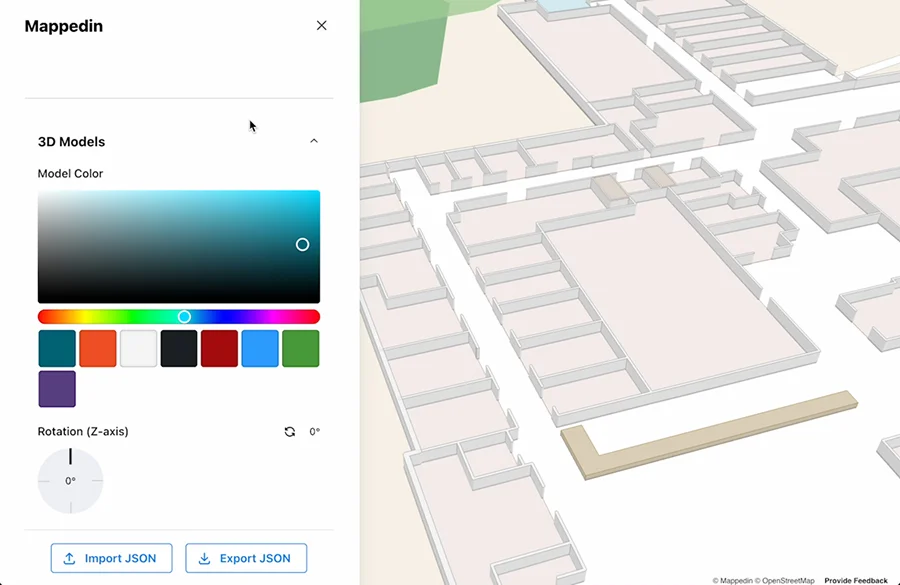
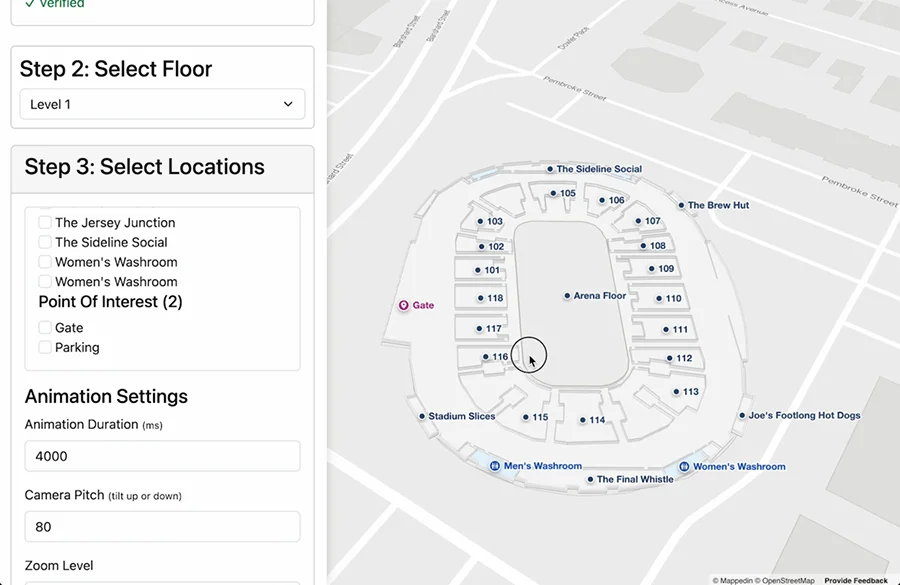
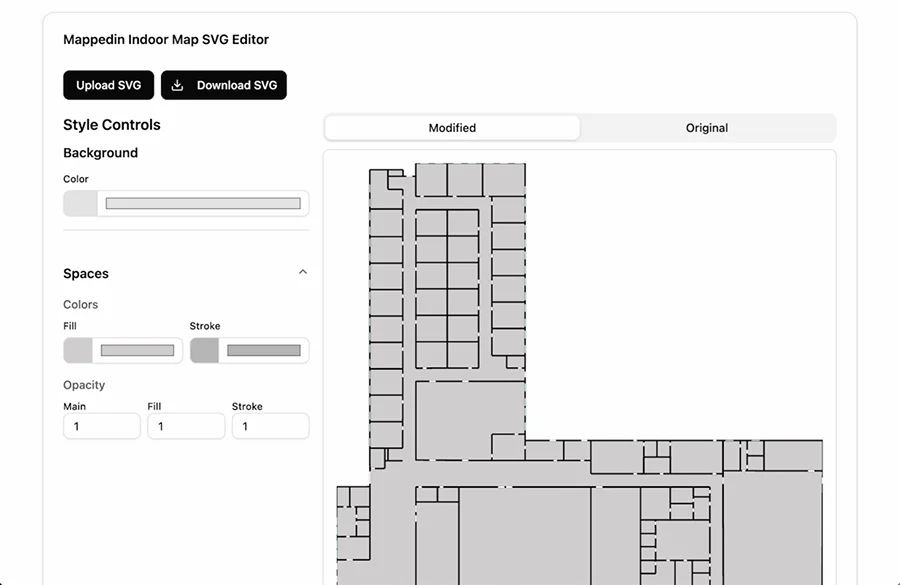
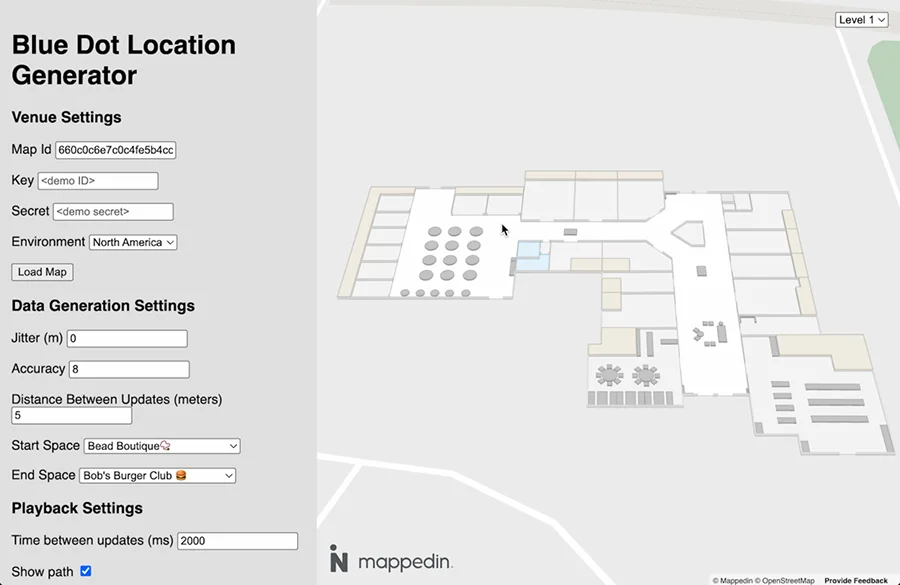
Mappedin Studio
Easily customize your maps to match your brand, making them more engaging and easier to navigate. Adjust colors for both indoor and outdoor features, such as floors, walls, doors, parks, water, roads and more.
3D Model Mapper
Transform your maps into vibrant, interactive experiences by placing and customizing 3D models.
Flyover Generator
Create animated flyovers to showcase multiple locations, perfect for proof of concepts or marketing materials. Highlight key areas with dynamic visuals that captivate and engage your audience.
Print Map Styler
Easily customize your print maps by exporting them as SVG files and tailoring their appearance to fit your specific needs.