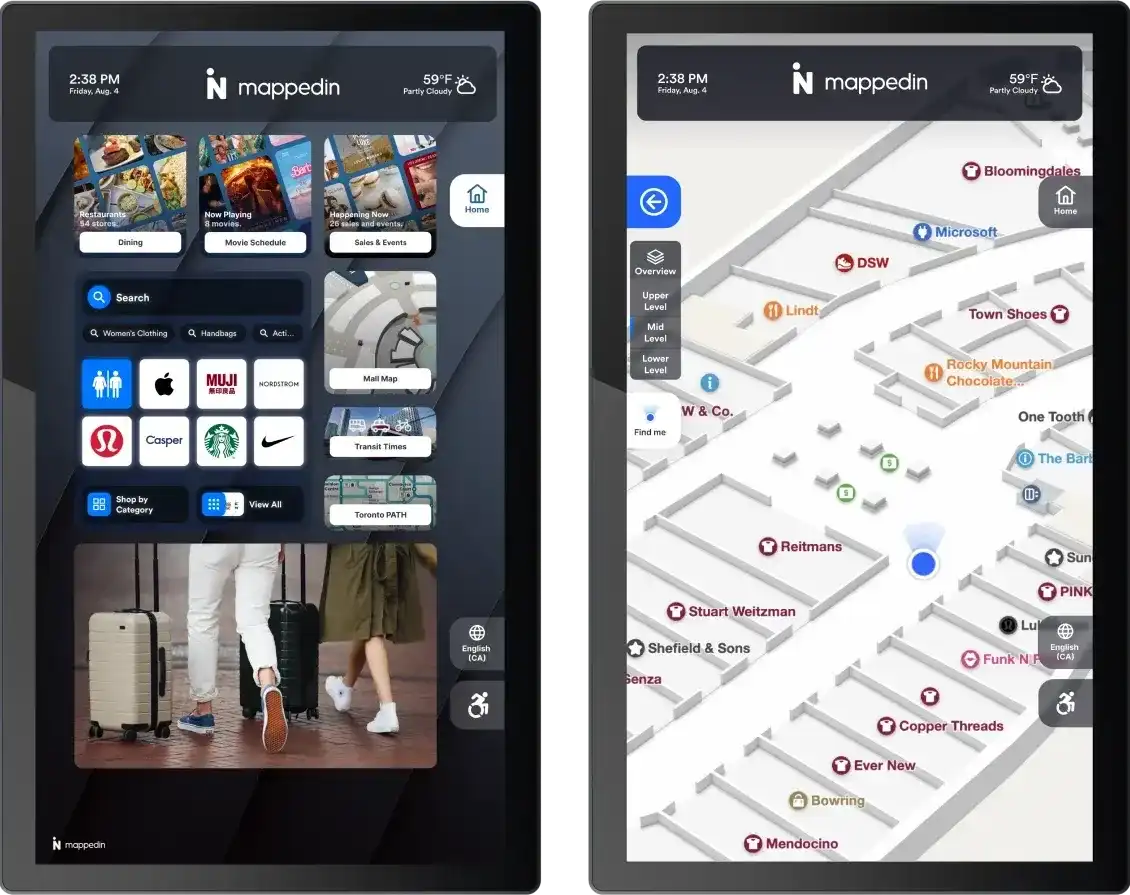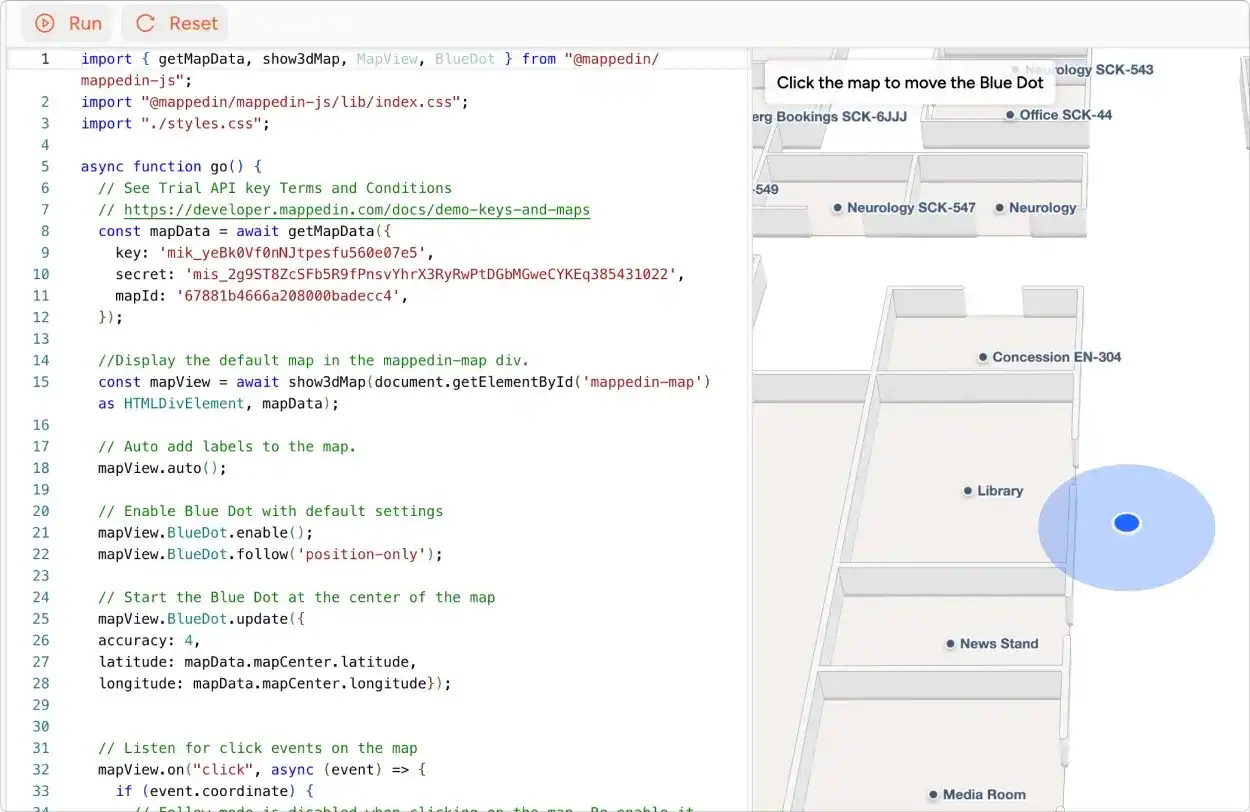Mappedin for Malls
Indoor and outdoor mall mapping, navigation, & positioning software
Our maps help mall shoppers find their way—and help you learn what customers want.
Platform
Solutions
Use Cases
Developers
Resources

Mappedin for Malls
Our maps help mall shoppers find their way—and help you learn what customers want.
Mappedin for shopping malls is tailored to deliver a premium navigation experience for your visitors. This solution brings the most relevant information to your visitors along with making it easy for you to manage changing elements.
Our maps are built to serve multiple use cases. Our tools empower you to maintain and deploy maps on any device. Maps can be the base for multiple experiences used by visitors, management, or security teams.
Whether guiding shoppers to hot deals or rushing travelers to their gates, Mappedin Directory isn't just a map—it's your always-on digital concierge.
Give shoppers the latest information and the power to search, discover, and navigate your mall with Mappedin Web. The responsive design allows visitors to access indoor maps using any device.
Power your app with indoor maps and bring your maps to life. Control the look and feel of your map with a full suite of custom mapping tools at your disposal.
Why do I need shopping mall mapping software?
Our shopping mall software platform allows mall property managers, marketing teams, or owners to create and maintain digital mall maps. Manage information and details of your shopping mall and its stores and update everything from hours of operation, tenant listings, map routes, directories, and more in our user-friendly and easy to use mapping software.
What is the process to implement indoor mapping?
Depending on the type of venue you own, indoor mapping may be different for each indoor space. However, indoor mapping generally follows similar steps to create. Here are the seven critical steps in creating indoor mapping: 1. Define the goals for your indoor map; 2. Find a reliable and experienced indoor mapping solution; 3. Collect location data and a 2D floor plan of your indoor space; 4. Indoor mapping providers will transform your 2D floor plans into 3D maps; 5. Apply internal and external location data and styling to the map; 6. Geo-reference the map to real-world coordinates for accuracy; 7. Maintain the map using the software.
What is indoor wayfinding?
Indoor wayfinding is a navigation tool that helps users find their way around indoor spaces. This digital navigation tool can be accessed via their smartphone, mobile device, or even web apps. Because GPS is unreliable indoors, indoor wayfinding helps venue owners map routes and provide users with turn-by-turn directions inside any building. Malls can implement digital information kiosks to make it easier for people to interact and navigate.
Why is indoor mapping important?
Indoor mapping is important because it helps users to find their way around indoor spaces. Like Google Maps indoor maps, you can view the map of each floor when you enter a building. For building owners, indoor mapping allows them to easily manage spaces, visualize their space, manage resources, and streamline building operations. For shopping centers, indoor mapping can be used to manage retailers and new tenants in the mall. Shoppers can use the navigation app to access map directories and get updates on mall promotions and events. Indoor mapping is valuable for any type of building.
How can indoor mapping help mall management understand shopper behavior?
Indoor mapping can significantly aid mall management in understanding shopper behavior by providing detailed insights into foot traffic patterns, popular searches, and engagement within the mall. By leveraging real-time data and analytics, mall managers can identify high-traffic areas, optimize store layouts, improve navigation, and enhance the overall shopping experience. Additionally, indoor mapping can help in identifying trends, such as peak shopping hours and popular destinations, enabling more informed decisions on staffing, marketing strategies, and space utilization.
How do I make an indoor map for navigation?
One of the easiest ways to make an indoor navigation map is through indoor mapping software solutions. Easily deploy a digital map for your venue with pre-built mapping applications or create a custom experience using mapping SDKs. By leveraging a professional mapping solution provider, you can create maps at scale and keep your maps up-to-date in the software. While you may consider Google indoor maps to showcase your map, there are limitations with accuracy and extensions of your map. With an indoor mapping platform, you can integrate your own CMS data, use rental management software, add venue promotions, send notifications and information to visitors, and much more.
How can indoor mapping improve mall operations and facility management?
Indoor mapping can improve mall operations and facility management by accurate maps of the entire mall including private areas only accessible for security, staff, and operations. This information allows for better planning and allocation of resources such as cleaning schedules, security personnel, and maintenance tasks, ensuring that high-traffic areas are adequately serviced.
Can we customize the mapping app with our mall's branding?
Yes, you can customize the maps with your mall's branding. Our Enterprise indoor mapping solution offers flexible customization options that allow you to incorporate your mall’s color scheme and other brand elements to create a cohesive and branded experience for your shoppers. This not only enhances the visual appeal but also reinforces brand identity and provides a more engaging and familiar environment for shoppers.