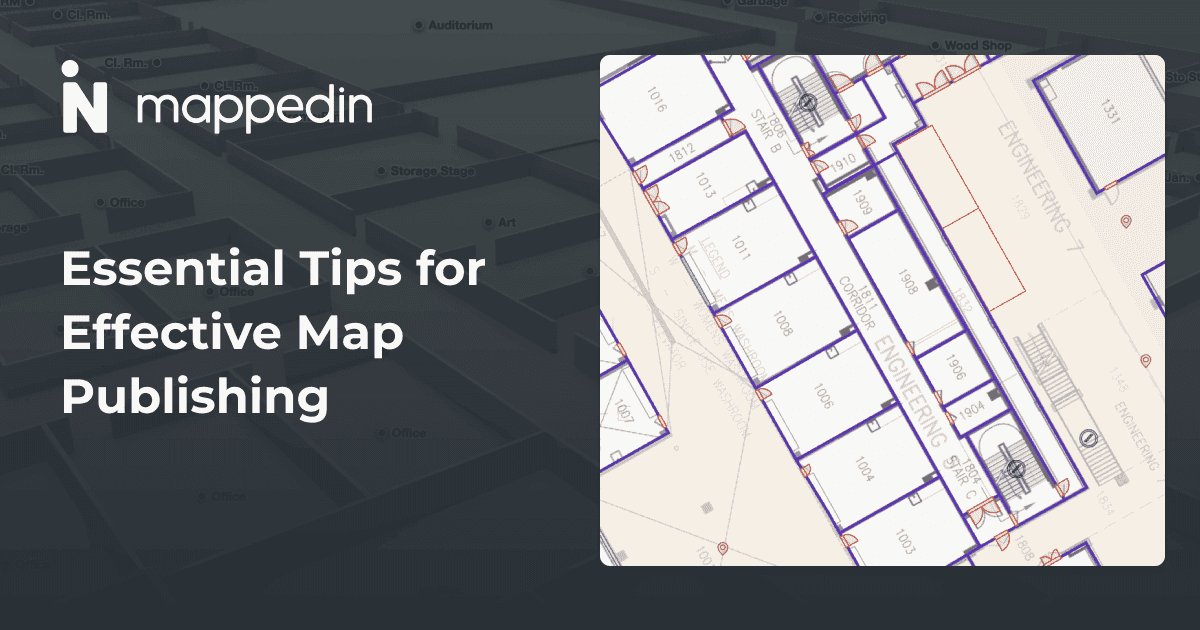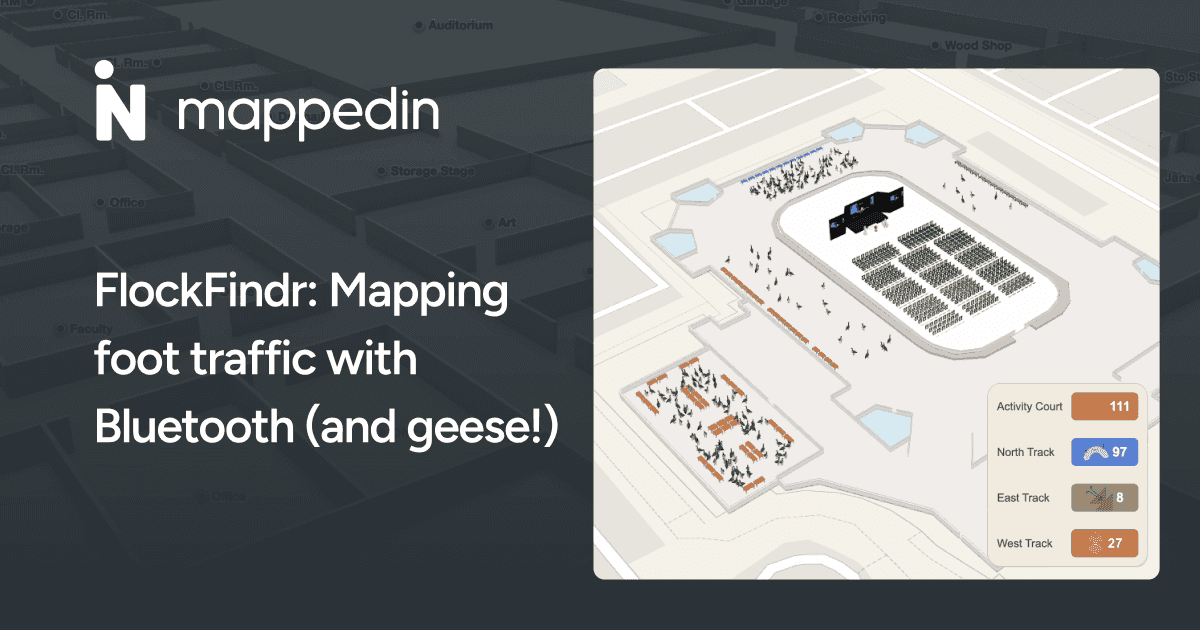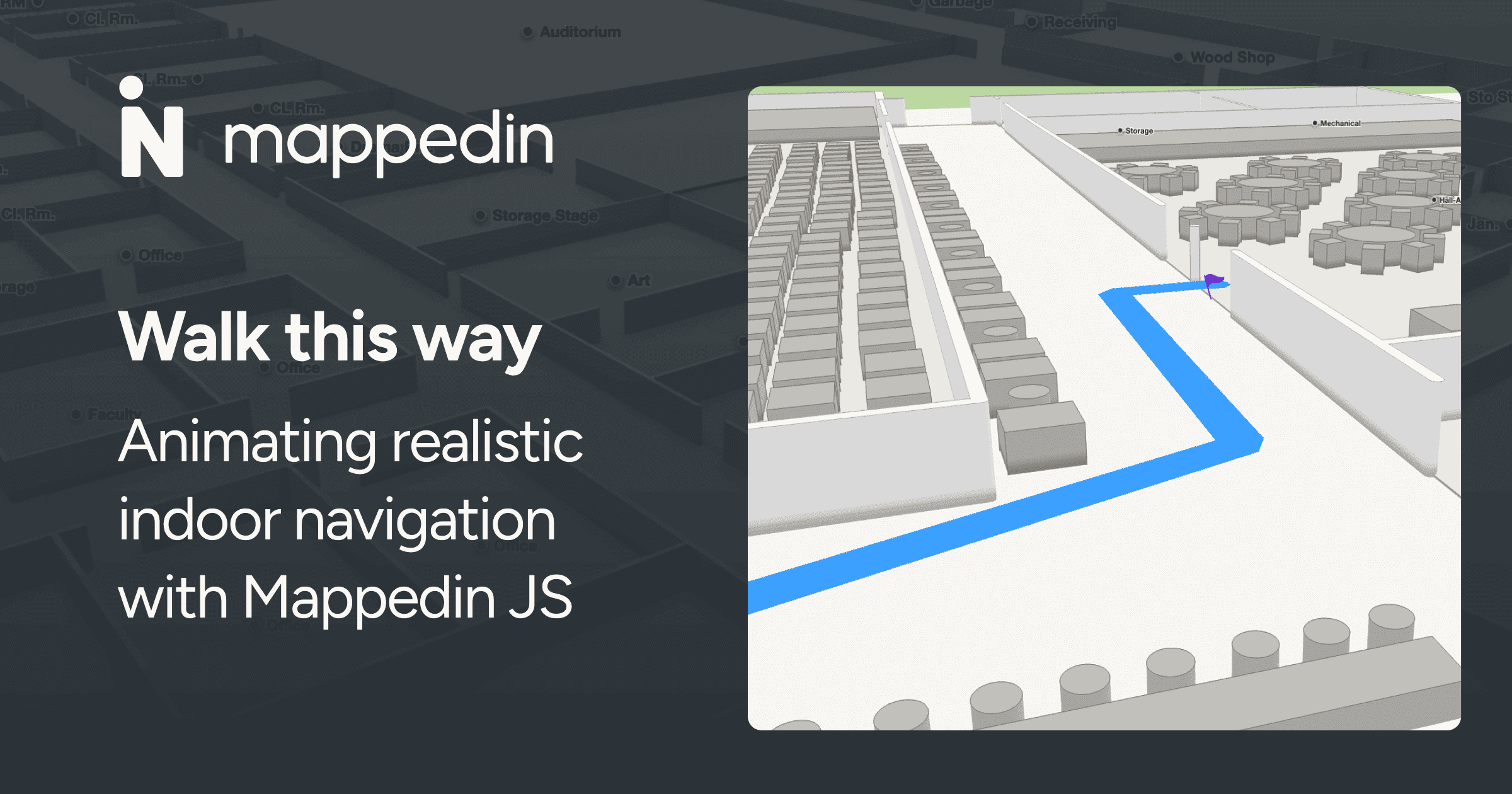Navigating a large university campus can be a daunting task for new students. With sprawling buildings and numerous rooms, it's easy to get lost. That's where a team of third-year computer science majors from the Technological University of the Philippines (TUP) in Manila stepped in, aiming to create a comprehensive and user-friendly campus map as part of their capstone project. Over the span of four months, the students developed an innovative solution using Mappedin SDK, making campus navigation a breeze for students.

We chatted with them, and here's their journey, some of the challenges they faced, and a reflection of their Mappedin indoor mapping process.
Mappedin: Tell us more about your team and what inspired you to create this campus map?
TUP student team: We’re a team of dedicated third-year computer science majors, currently transitioning into our senior year. Our capstone project serves as practice for our final thesis, and we chose to tackle the issue of campus navigation due to its real-world impact and the technical challenges it presented. Our inspiration came from our own experiences of getting lost on campus and the desire to create a tool that would help future students navigate seamlessly from one end of the campus to another.
Can you describe your map to our community?
Our map provides a comprehensive overview of the TUP campus, allowing students to navigate efficiently between buildings and rooms. The main goal of our web app was to simplify the navigation process for students, making it easier for them to find their way around the campus. It is targeted at new students who are often overwhelmed by the vastness of the campus. We aimed to solve the common problem of getting lost and the anxiety that comes with it.
How was your experience with the mapping process?
Building the map was a multi-step process. We started by obtaining floor plans from the university administrators and facilities team. We fed the floor plans into Mappedin and started using the AI mapping capabilities immediately. It was instrumental in drawing the geometry and creating the map quickly. It also allowed us to start adding rooms that weren't part of the original floor plans. Despite being first-time mapmakers, we found the editing and mapping tools intuitive and user-friendly.
Why did you choose Mappedin SDK?
Initially, we considered using the Google Maps platform and SDKs for GPS mapping, but as students, we couldn't afford the subscription costs associated with it. It also didn’t have indoor mapping features we were looking for. Fortunately, we discovered Mappedin. Their SDK was a joy to read and explore compared to other documentation that we looked at. It was well-documented with lots of sample code which made it easier to get started. After exploring features and setting some local dev environments, we realized the Mappedin SDK was a game-changer! It provided all the necessary features to create functional and interactive maps.
What challenges did you face when implementing the map?
Surprisingly, we didn't encounter significant problems during the implementation. The comprehensive documentation and support provided by Mappedin made the process smooth. The only limitation we faced was the lack of 3D elevation, which prevented us from adding stacked maps—a feature we were keen on implementing. (Mappedin: Since the interview, Stacked Maps was added to the SDK.)
What are your favorite Mappedin SDK features?
Our favorite feature was the camera functionality, which allowed us to provide dynamic views of the campus. The ability to move the camera around different parts of the building was astonishing and added a layer of interactivity that we believe will enhance the student experience.
Any advice for others who are considering Mappedin for their solution?
For anyone considering the Mappedin SDK, we highly recommend it. Everything you need is already there, from extensive mapping features to helpful documentation. Take the time to explore all the features provided; the playground and code samples are excellent for getting familiar with the platform. For students and developers alike, the Mappedin SDK offers a robust platform for creating detailed and functional indoor maps.
What’s next with your project?
Our journey with Mappedin was incredibly rewarding. From overcoming initial challenges to seeing our campus map come to life, the experience has been invaluable. We look forward to continuing our work and exploring new features as we advance into our senior year. If you're a developer or a student working on a similar project, don't hesitate to dive into the Mappedin SDK—it's a decision you won't regret!
___
Thanks to the TUP student team (Grace Anne Garchitorena, Ericka Joy Formanes, Ernest Sean Aguilar, Niño Angelo Manzanero, and Paolo Santos) for sharing their capstone project, perspective, and experience with Mappedin.
For more information about Mappedin SDK and mapping resources, visit the Developer Portal. Don’t forget to join our Developer Community Forum to discuss all things indoor mapping with the wider community, including our developers!
Share