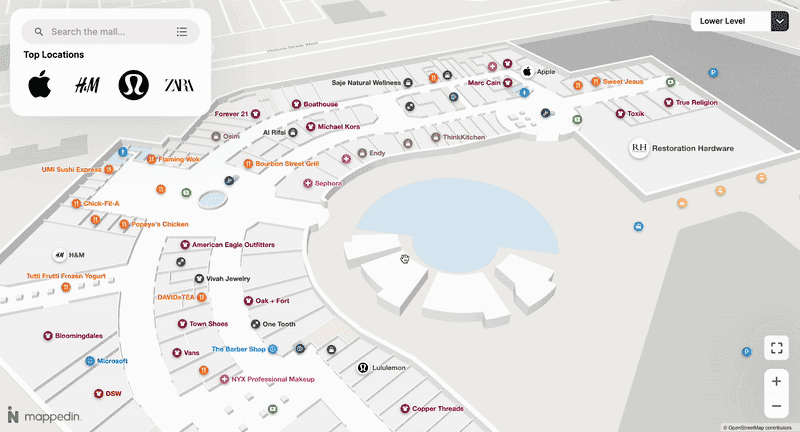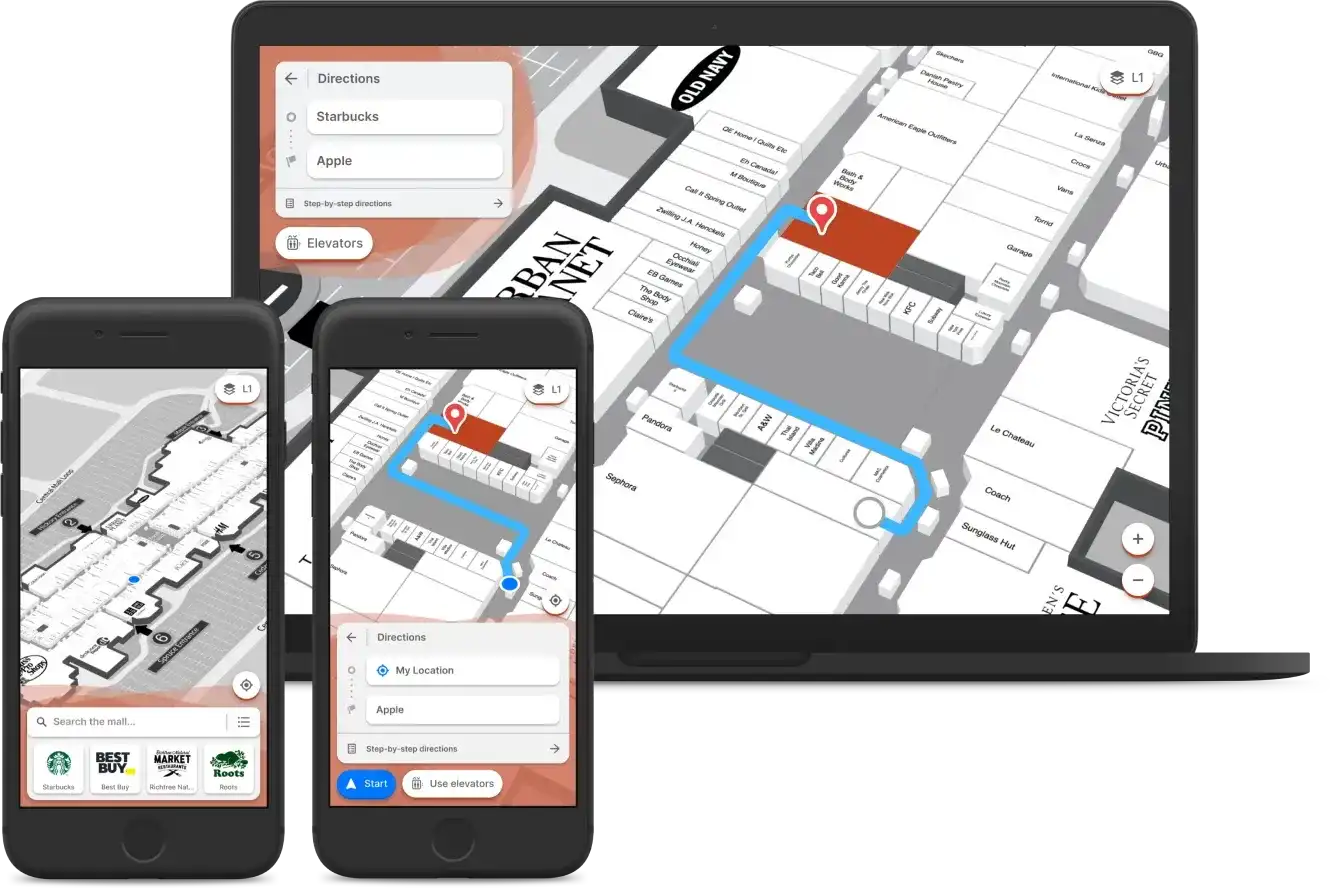Discover what we have been working on for Mappedin Web in the past month! New features include intuitive search, customizable top location, and a new level selector. We have also included some sneak peeks at what can be expected in the coming months..
Here is an overview of everything that has changed and as always, your feedback is welcomed on how these updates are useful for you.
Live Now
Intuitive Search
Display search results to enhance the discoverability of locations. Intuitive Search organizes search results by name or category match or based on tags of the location.

Custom Top Locations
Showcase and promote locations on the navigation bar. Customers can select specific stores or amenities to appear on the navigation bar. Read more about this feature here.

New Level Selector
The level selector UI has improved to provide a more intuitive experience to customers. Abbreviations have been replaced with full names in a compact drop-down menu.

Coming Soon
Here is a preview of new features and products to come.
Mappedin Web Redesign

We have been working hard on redesigning Mappedin Web, maintaining a clean design, optimizing location icon placement, and adding the right balance of ambient occlusion. We have also included some great new features:
Step-by-step Directions
Step-by-step directions were redesigned to give more context and information to users at each step of their journey. These new directions will include estimated travel time and clickable directions, so users can understand exactly what part of the journey they are at. These redesign improvements can be expected in October 2023.

Multi-building Level Selector
Level selector for venues with multiple buildings will now show more building information.

Multi-modal Routes
Show different modes of transportation (such as shuttles) that your visitors can locate around your venue. Multi-modal routes will account for various modes of transportation in total travel time in the step-by-step directions.
Landmark Directions
Give users better directions by utilizing landmarks. Landmarks give users better context and orientation to guide them to their destination.

Access-based Paths
The Access-based Paths feature provides users who have specific access privileges with routes that are not publicly available. For example, users such as VIP ticket holders at events, travelers using swing gates at airports, or administration staff at schools. Routing options based on access are expected to be ready in October 2023.
Connections Manager
Control the closure of connections such as elevators, escalators, and stairs. Close connections that are out-of-order or not accessible to the public. The pathing will adjust to these closures and suggest alternative routes to users. This feature will be ready for October 2023

Feature Availability
Some of these latest features and improvements will be deployed automatically and some need to be turned on by Mappedin. Reach out to your Mappedin customer success manager to learn more.
Automatically deployed:
- Intuitive Search
- Level Selector
- Mappedin Web Design (Coming October)
Needs to be turned on by Mappedin:
- Top Locations Customization
- Multi-building Level Selector (Coming October)
- Landmark Directions (Coming October)
- Access-based Routing (Coming October)
- Multi-modal Routes (Coming October)
- Closed Connections (Coming October)
We have lots on the go for the remainder of the year, if you have any questions about the features and products we have mentioned please feel free to contact us. See you again next month!
Tagged In
Share