
Indoor Office Maps
Navigating the changing workplace
Digital mapping software helps office managers keep employee floor plans up-to-date. Provide intuitive search and wayfinding to help workers locate meeting rooms, offices, washrooms, and other building amenities. Evaluate a new floor plan without reorganizing the physical space. From office design and layout to planning a conference room, we make it easy to visualize the potential of your office suites. Test different layout options to see which ones work best with the available space in your building.
Intuitive Wayfinding
Set your building apart by giving visitors and employees powerful search and indoor navigation to ensure they have an enjoyable visit to your venue.
Employee Experience
Give employees the ability to book and get directions to meeting rooms, offices, washrooms, and other building amenities along with booking these spaces.
Building Management
Plan desk layouts and floor plans to make the most of your workspace along with integrating location information from other workplace applications.
Our Products
Powerful tools for indoor mapping at your office
Mappedin has a wide range of product offerings for numerous industries and use cases. Use them to facilitate visits for onsite customers and web users and manage maps across multiple sites. Pick the products that meet your needs and customize your own package.
1
Mappedin Web
2
Mappedin SDK
3
Digital Directory
4
Mappedin CMS
5
Mappedin
Mappedin Web
Make it easy for employees to navigate your office with an interactive indoor map. Optimized for mobile and desktop devices, Mappedin Web lets users access the map regardless of their location—on- or offsite. Combine a digital map with indoor positioning technology to offer employees and visitors their precise location and turn-by-turn directions. Additionally, with accurate location information and a workplace app, employers can send alerts to their staff about building maintenance, fire drills, or important safety information.


Pricing
A solution to fit your budget
Mappedin is a one-stop solution for all your indoor mapping needs. Sign up for free and get hands-on experience today. Or rely on our professional expertise to show you everything Mappedin can do. Mappedin makes it easy to get started by setting up your venue. It’s the fastest—and best—way to gain access to a useful indoor map for driving results.
Guidance and navigation for every industry
At Mappedin, we’re helping our clients digitize the indoors. We maintain a source of truth for over 1.3 billion square feet of indoor spaces in over 54 countries. You’ll find us anywhere that people gather for work, learning, entertainment, or recreation. Have a look at the industries we support with versatile, current digital indoor maps.
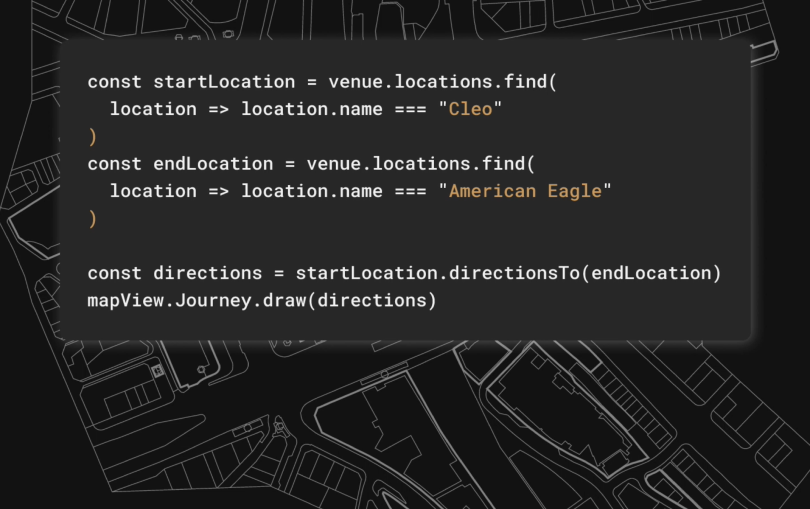
Integrations
We work within your workflows
Start creating maps quickly with the web, Android, and iOS versions of Mappedin Maker. Seamlessly integrate Mappedin technology into any existing or custom application using our APIs and software development kits (SDKs). Our solution also includes 360 degrees of technical support from our team of experts.
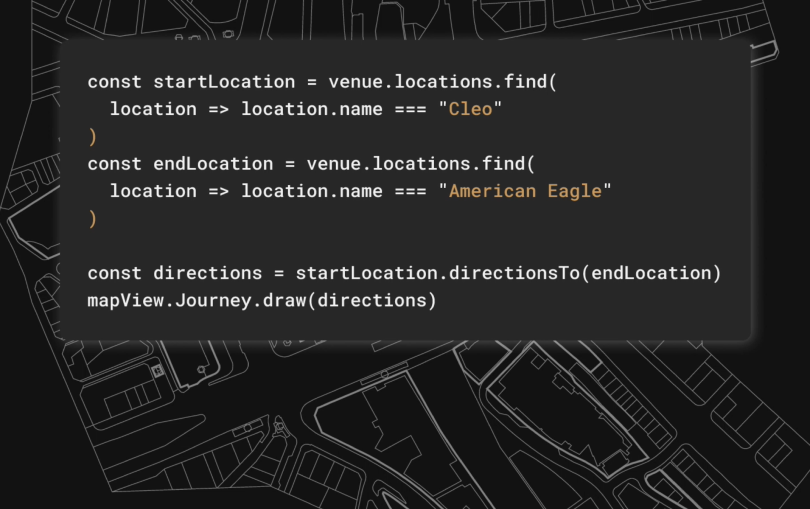
Frequently asked questions
How to make a map of a building
When creating a digital map for your office building, it’s important to find a reliable indoor mapping software provider that has experience with office spaces of different sizes. While some people may choose to build their own, the complexity of creating an indoor map can be daunting. Therefore, you will want to look for mapping services that have a collection of testimonials or case studies from venues they have worked on. Mappedin, for example, has worked with many office buildings and venues of different sizes and industries, and is an expert in the field. Once you’ve decided on a provider, you will need to prepare the details to share with your vendor. For a commercial building or any commercial space, you will need to find the building layout and floorplans so that the provider can upload the blueprints of your space. In addition, you may want to provide a conference room layout, existing room layout, and location list to give the indoor mapping software provider all the information about your office building. With all the information in place, the custom map software can render the 2D maps into 3D maps. You will also need to gather a location list or list of tenants, businesses, and offices that are in your building. Gather them into a spreadsheet, so you can easily share them with your provider. These details will be uploaded so they can be used as part of the digital directory. The way indoor mapping software works is that you can also customize the design and features. Beyond creating an indoor map, it’s important to optimize your office space planning. Take into consideration the room plan, conference room plan, seating arrangements, and any office design ideas you want to implement. With Mappedin, you can leverage the Editor as a planning software to make edits and play around with the layout. This makes office planning more efficient.
Can I integrate my map with other workplace services?
Absolutely! Mappedin provides you with interactive and 3D maps of your office, intuitive wayfinding controls, and a Map Editor platform to manage location data, test alternate floor plans, and more. By integrating your office map with other workplace services such as reservation management, push notifications, or workplace ticketing software, you can provide your tenants and employees with an end-to-end solution.
Can digital office maps be used for more than simple wayfinding?
Yes, office maps can be used for a variety of things in addition to A-B wayfinding. Users can search and discover departments, meeting rooms, and other workplace amenities, contact monitoring solutions can keep your employees safe and slow the spread of infection, and the map editor provides an efficient method of space and resource planning. You can extend the use of your digital office map even further by integrating with other workplace services.
We’re the market leaders for indoor mall mapping. Let’s talk.
By now you understand the value of indoor maps, both as tools for employees and office managers at your office and as critical resources during emergency events. Let us show you how we can provide the technology and support to make the power of indoor mapping work for you.














